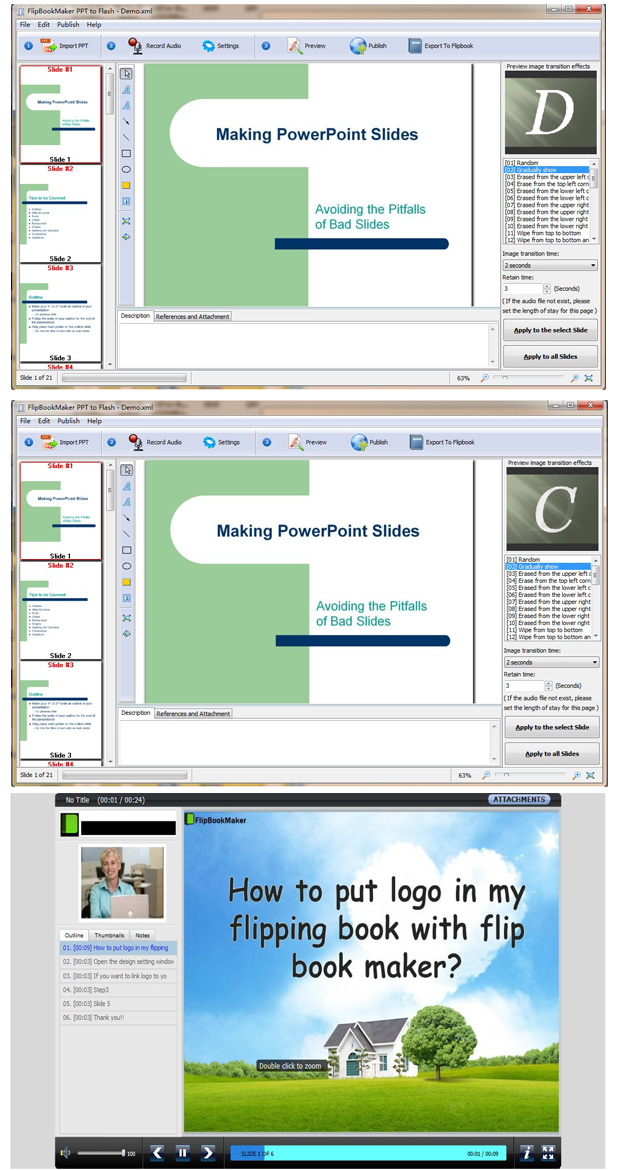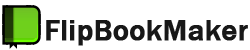FREE
For Windows 7, Vista, XP
FlipBookMaker PPT to Flash (Freeware)
View PowerPoint as popular flash smoothly!!
- Why Us?
- Screenshots
- How It Works
FlipBookMaker PPT to flash is powerful converter software to convert your PowerPoint to flash which is quite popular in current. For one side, FlipBookMaker PowerPoint to flash enables to convert your PPT with three steps and add audio or description on every PowerPoint slide to offer more details for audience; for the other side it allows to edit the PowerPoint pages with edit tools and publish the PowerPoint to flash with three formats. What’s more, convert PowerPoint to flash is more convenient to view. As we know, if you want to view the PowerPoint, you should install the PowerPoint software or other program. And then with PPT to Flash, you can view the PowerPoint smoothly just with a browser.
Totolly Freeware to convert PowerPoint to Flash

FlipBookMaker PowerPoint to flash is a great tool to convert PowerPoint to flash which is can be viewed without other program but a normal browser. However, it is totally free. There won’t produce any expense.
Convert PowerPoint to Flash in minutes
With FlipBookMaker PDF to FlashBook, just click the import file button to start. Users can set page ranges to import or custom rang. If you need, a watermark can be added on your flash book. Additionally, the link and table contents can be imported as well. And then just begin to convert PDF files to flash book.
Add more details of PowerPoint to Flash

Edit PowerPoint Slide with Edit Tools

Edit with a highlight color. Mark a color to highlight the important point or drive other attention.
Flexible Output Options to Publish PowerPoint to Flash