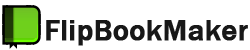How to rotate my images with flip book maker for Image?
Q:Hi, I just used flip book maker for image to convert some photos. Some of my photos are not in a good position. Is it possible to rotate them into a good degree?
A:We know that sometimes we didn’t take a picture into a quite good degree. It may bother you a lot. Then flip book maker for image can help rotate the degrees of your images with adjusting tools. You can rotate your photos freely with 90 degree, 180 degree even 270 degrees. Now just follow our steps to rotate your photos into a proper degree.
Step1: open flip book maker for image, click one photo(as below picture shows);
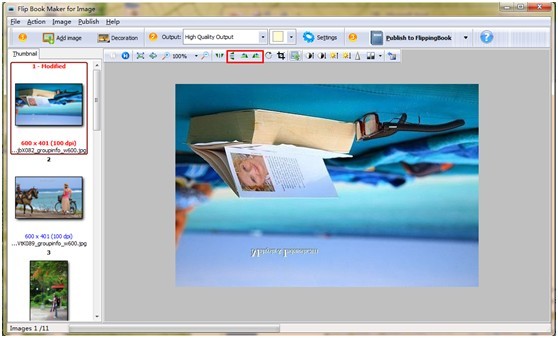
Step2: then put your mouse on your photo, the edit button will show up;
Step3: click one of the buttons as above pictures shows then view the rotating effect;

Warm Tips : if you don't satisfy with the first rotation, just follow the steps and make it again.
More product information please click here.
Flip Book Maker for PDF Pro Mac