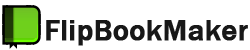How to find out the "zoom in" button?
Q: Hello, I just want to look at my one object on the flipping book more clearly. But I can’t find “zoom in” button. Does this software obtain this function? If it is, please teach me where to find the zoom in button.
A:If the words on the book are too small, when you have read a while, you will feel so tired and bored. Anyway, if there is a “zoom in” function, it will be much better. When you zoom in the words, you can read the flipping book in a comfortable way that you prefer. When you zoom in the pictures, you can enjoy your pictures in a much more clear way and can check out the flaw as well. Next, please follow my steps to make your “zoom in” button show on bar line.
Step 1: open the design setting window, move your mouse to “Zoom Config”
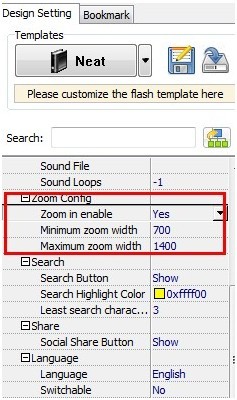
Step2: select “yes” instead of “No” in Zoom in enable box, then click “Apply Change” button to save your change.
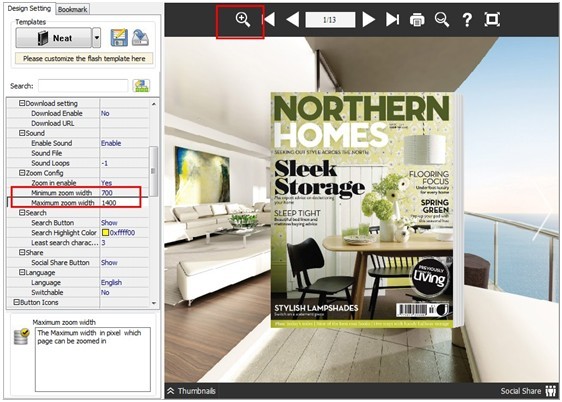
Step 3: Finally, the Zoom in button is right on the bar line. What’s more, if the default zoom width can’t meet your need, you are allowed to adjust the width by yourself.
Try more Flip Book Maker software please click >>>
Flip Book Maker for PDF Pro>>>
Flip Book Maker for PDF Mac >>>
Flip Book Maker for PDF Pro Mac >>>
Flip Book Maker for Shopping>>>