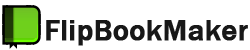Convert Ebook to Flash Flip Book with Flip Book Maker for Ebook
Do you want to change another ways to view your e-book? Would you like to view the e-book with page turning effect and real page turning sound? If you answer is yes, then you should convert your e-book to flash flip book with Flip Book Maker for Ebook. On one hand, you can view the e-book with flash page turning effect which likes a real paper book; on the other hand, you can read the book in a more comfortable way.
First of all, let’s talk about what formats Flip Book Maker for Ebook support to convert. As we know that there are so many different formats of e-book. And Flip Book Maker for Ebook support to convert epub, mobi, lit, rtf, fb2, rb, Irf, pdb, pmlz, snb formats to flash flip book. Anyway, it is quite easy to make flash flip book from ebook just with three steps. They are import, enrich and publish.
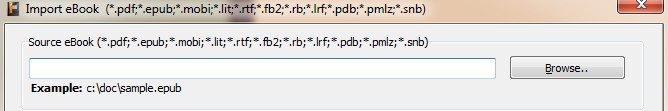
Then let’s talk about the easy-to-use and helpful edit tools to enrich the flash flip book which make from ebook. Firstly, the flash flip book can be inserted music and wonderful background as you want. If you change the font or color of icons, of course you can successes with selecting other color on the color box of the related function button. If you decide to allow others to download or print your ebook to flash flip book, you just need to make the download and print icon show on the toolbar. If you want to change a wonderful template, then there is no doubt that the templates function can help you a lot. If you would like to share or email the flash flip book to others, the social share and email function can meet your need. If you want to adjust the book size, change the position of the book and adjust the shadow, the Flip Book Maker for Ebook can make it work as well.
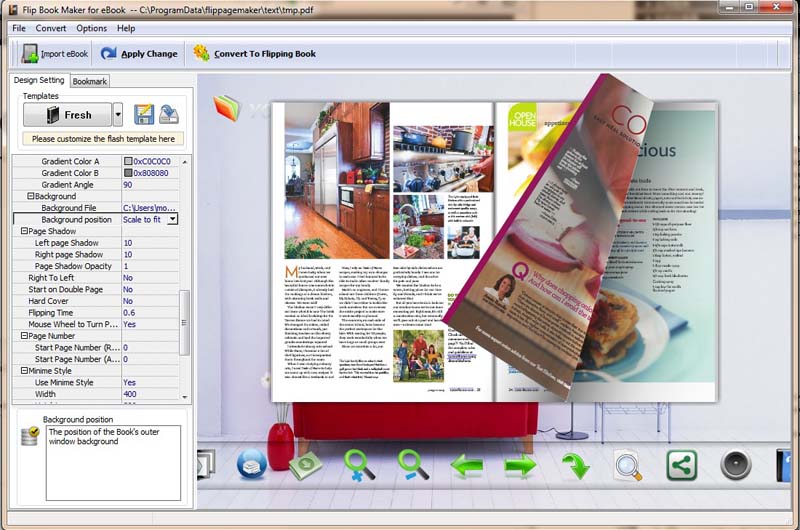
Next is to talk about publishing ebook to flash flip book. As we know that most of flip book maker software have four output options for users to choose. They are html, zip, exe and burn to CD format. What need to drive your attention is there is no mobile version and app version of Flip Book Maker for Ebook. Then html is a good way to view the flash flip book directly. The zip and exe formats are a better way to send others. Then there is no doubt that burn to CD is a wonderful way for users to carry around the flash flip book or store.
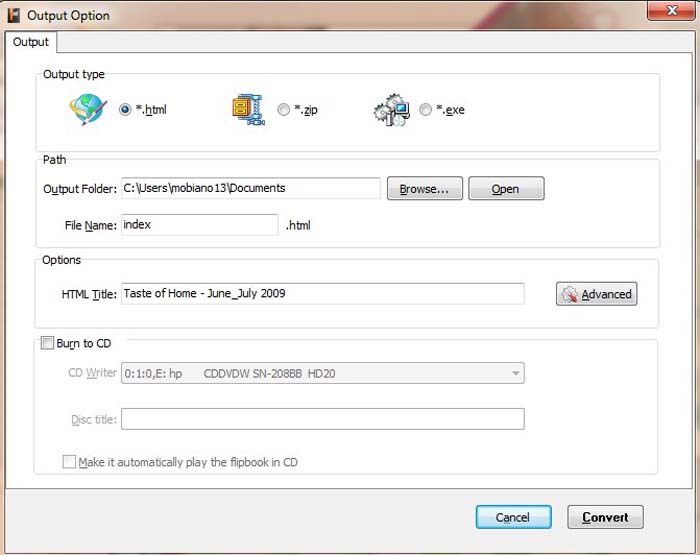
Download Flip Book Maker for PDF from here to have a try.
Flip Book Maker for Shopping>>
Explore Our Other Free Software:animation software | free animation software | free animated video maker | animation maker | animation video maker | free animation maker | whiteboard animation software | whiteboard animation maker | whiteboard video maker | character maker free | 2d character creation software | 2d character animation software | text to video | text video maker | text video software
About us | Terms & Conditions | Privacy | Contact us | Site Map
Copyright © 2015 FlipBookMaker Software Co., Ltd. All rights reserved.